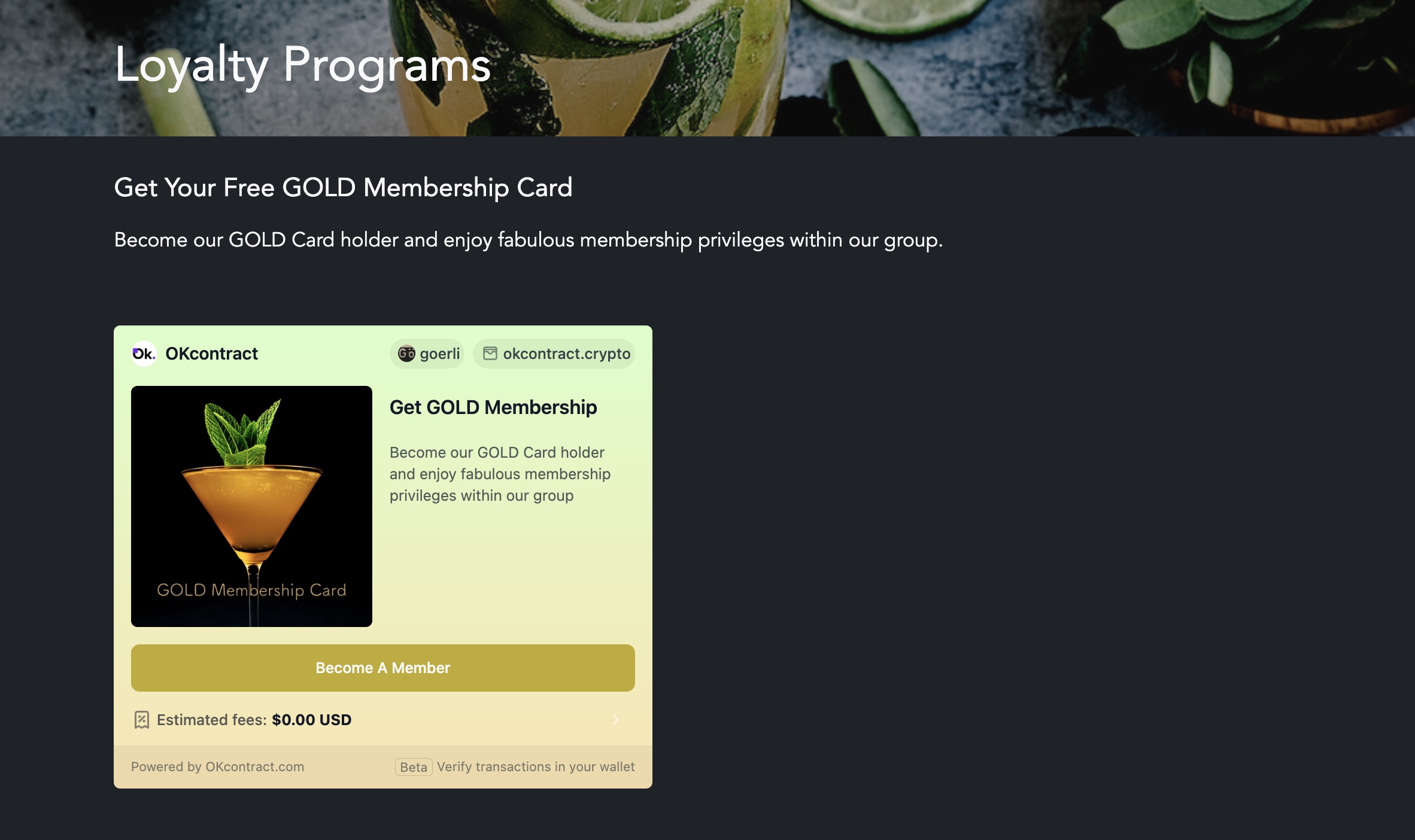Membership NFT
Use Case: Membership NFT Minting Widget
Non-Fungible Tokens (NFTs) have introduced new ways to foster user engagement and loyalty. They can be particularly effective in creating exclusive membership programs. This use case focuses on the implementation of a Membership NFT Minting Widget, enabling brands to distribute NFTs that represent membership rights or privileges to their users.
Membership NFTs in Loyalty Programs
Membership NFTs can serve as digital tokens representing exclusive rights or privileges within a brand's ecosystem. These can range from access to members-only content, exclusive goods or services, early access to new releases, special discounts, or even participation in decision-making processes.
For brands, implementing Membership NFTs has numerous benefits:
- User Engagement: By offering exclusive benefits, brands can encourage active participation from their users, boosting overall engagement.
- Loyalty: Membership NFTs can incentivize repeat purchases or interactions, enhancing user loyalty.
- Exclusivity: NFTs are unique and cannot be replicated, which adds a layer of exclusivity to your membership program.
- Monetization: Brands can monetize these membership programs by selling Membership NFTs.
Steps
Prerequisites
To distribute membership NFTs using a widget, your project needs:
- An NFT that represents a membership.
- A smart contract that allows for minting a limited number of NFTs. This ensures exclusivity and scarcity, adding value to your membership.
Whitelisting the Smart Contract
First, you need to attach your smart contract to an organization. If you don't already have one, create it. If you do, simply attach the new contract. Verify the chain and retrieve the ABI of your smart contract. This is a necessary step for the interaction between the widget and your smart contract.
Creating a Membership NFT Minting Widget
- Choose the 'mint' method for your widget. This allows users to create or 'mint' their membership NFTs.
- Choose your preferred background color, button color, text color. You can also add additional descriptions and customize the title to reflect the nature of your membership program.
- Preview your widget to ensure it aligns with your vision. Test it before you finalize to ensure it functions as expected.
- Confirm the creation of your widget by signing with your wallet. This step authenticates your widget.
Embedding the Widget
Once your widget is created, an HTML code will be generated. This code can be easily copied and pasted into any web page where you want the widget to appear, enabling users to mint their membership NFTs.
Use of Widget
Once the widget is embedded on your website or landing page, users can interact with it to mint your NFTs directly. Interaction with the blockchain occurs via the widget, necessitating users to authorize the transaction through their Web3 wallet. Users can monitor the progress of their transaction on a blockchain explorer website, accessible through a link displayed within the widget. Upon completion of the transaction, users can view the minted NFTs in their NFT portfolio on platforms such as OpenSea, LooksRare, etc.
By offering exclusive membership NFTs and allowing users to mint these directly, brands can stimulate active engagement, promote loyalty, and open new monetization opportunities.
Widget Example